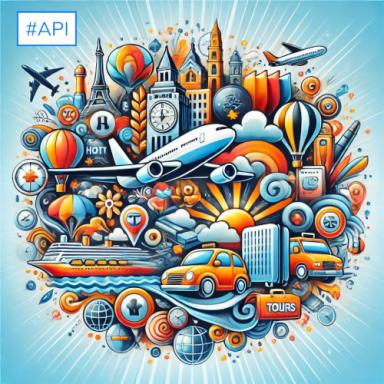Step 1. Submit the AI Job request
Endpoint: POST - /v1/ecommerce/review_sentiment
| Attribute |
Type |
Mandatory |
Description |
| content |
String |
Yes |
Provide review text to analyze the sentiment. |
REQUEST EXAMPLE:
{
"content": "I got a variant of this laptop 4090 with miniLED and surprise, it does not work in SDR and if you enable HDR to make the miniLED work it causes so much back light bleed you can see light follow the mouse and around the the text. I found out Razer has two variants of the panel one called BOE and one called AUO. The BOE i got is whats broken, and they have the audacity to sell an inferior version of the laptop (early 2023) with a huge faulty screen.refer to my images to see how bad the MiniLED looks when HDR is enable, and without HDR well, the miniLED simply does not work. Great job Razer, will be returning this as I have no way of telling if I get the BOE or AUO variant of the screen. Do some research on this if you going for the MiniLED version.Other than the screen which is one of main reasons you likely buying this, the performance is amazing and temps are great."
}
RESPONSE EXAMPLE:
{
"status_url": "https://sharpapi.com/api/v1/content/translate/job/status/5de4887a-0dfd-49b6-8edb-9280e468c210",
"job_id": "5de4887a-0dfd-49b6-8edb-9280e468c210"
}
Step 2. Monitor & Fetch AI Job Results
Endpoint: GET - /v1/ecommerce/review_sentiment/job/status/:uuid
An endpoint is used to check on the progress of the requested API job.
Result Example:
{
"data": {
"type": "api_job_result",
"id": "7f829234-0e87-4796-a820-4f9fe5de5aab",
"attributes": {
"status": "success",
"type": "ecommerce_review_sentiment",
"result": {
"score": "85",
"opinion": "NEGATIVE"
}
}
}
}
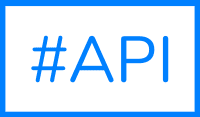
-full_size.jpg)